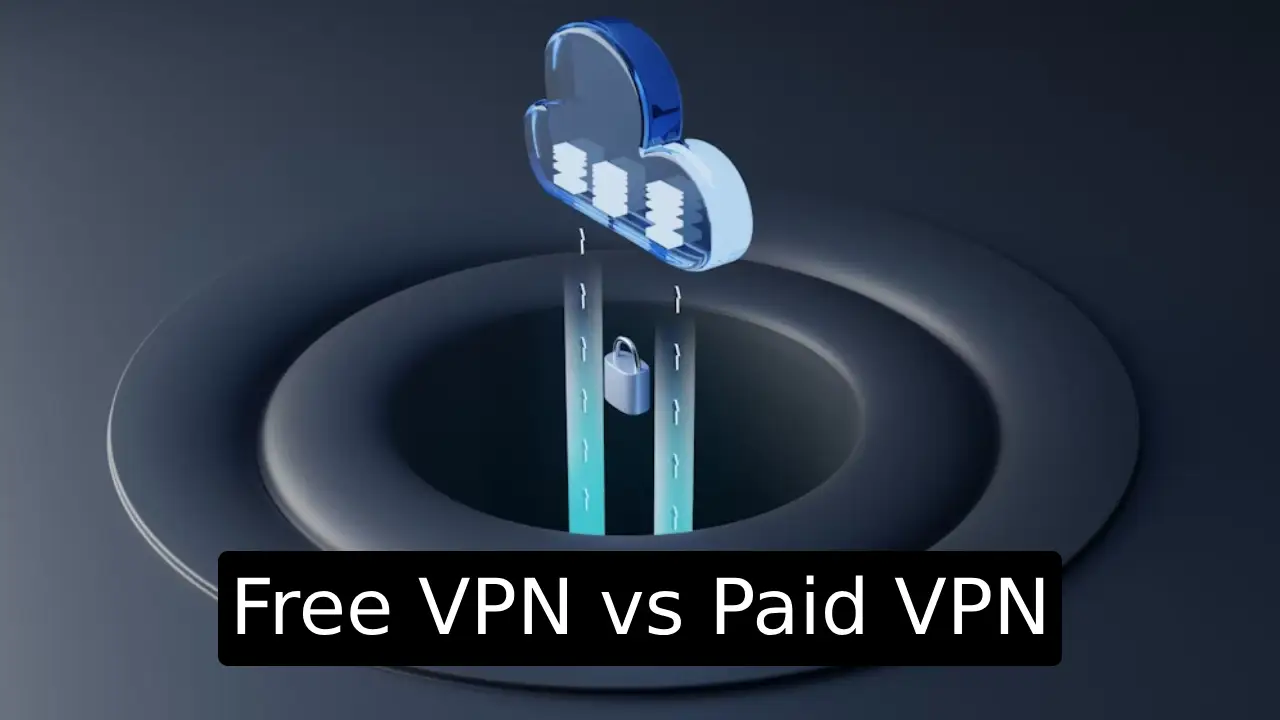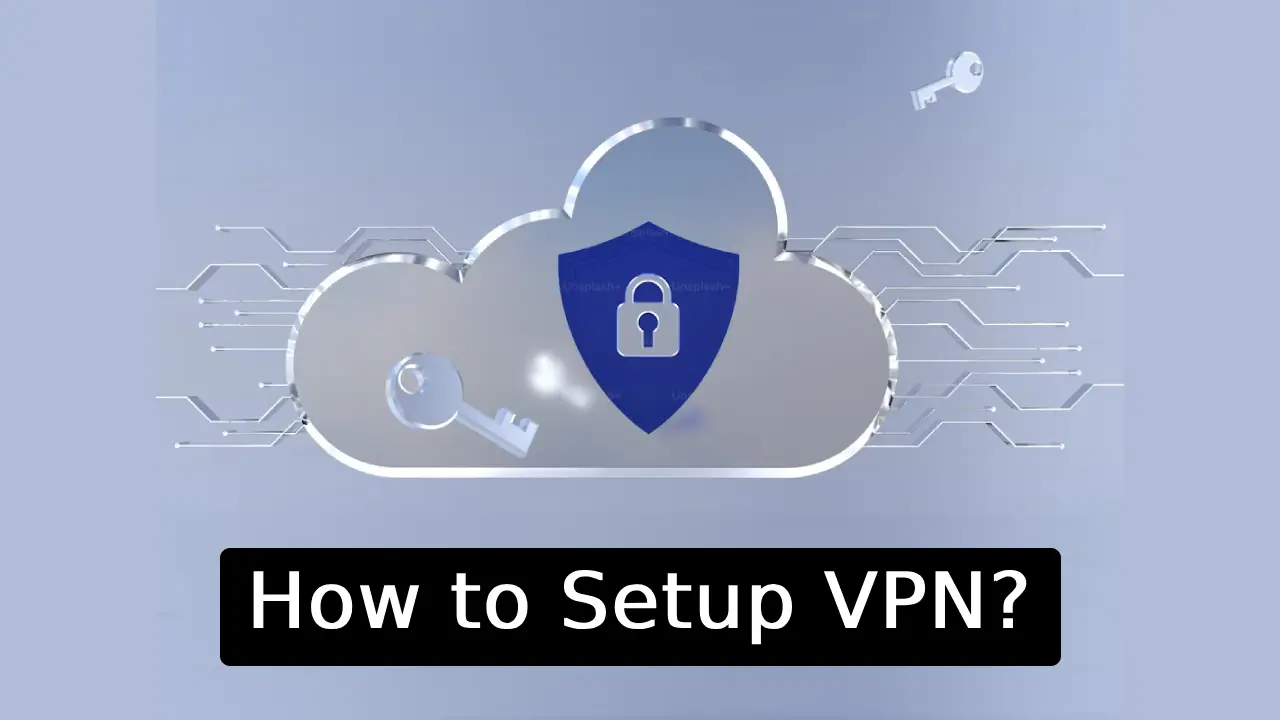VPN Privacy Protection: What It Means for Your Online Safety
VPN privacy protection is your digital shield against prying eyes—but it’s not a magic cloak. In an era of data brokers, ISP tracking, and public Wi-Fi risks, understanding exactly how VPNs secure (and where they fall short) is critical. This guide cuts through the hype, revealing how VPNs encrypt your traffic, mask your IP, and protect against common threats, while exposing key limitations like browser fingerprinting and logging policies.
How VPN Privacy Protection Works
A VPN (Virtual Private Network) creates an encrypted tunnel between your device and the internet. Here’s what it guards against:
- ISP Snooping: Prevents internet providers from seeing your browsing history.
- Public Wi-Fi Hackers: Encrypt data on coffee shop or airport networks.
- Location Tracking: Masks your real IP address, showing a server location instead.
- Ad Trackers: Blocks basic IP-based profiling (though cookies persist).
Key Benefit: When you ask “does a VPN hide browsing history?”—yes, it hides activity from your ISP and network admins.
What VPN Privacy Protection Can’t Do
Despite robust encryption, VPNs have critical gaps:
VPN Logs & No-Log Policies
Even “anonymous” VPNs can store your data. If a provider keeps connection logs, governments or hackers could access them.
Fix: Choose audited no-log VPNs like ProtonVPN or Mullvad (TorrentFreak’s Provider Survey).
Browser Fingerprinting
Websites track you via browser specs (screen size, fonts, OS). A VPN won’t stop this—use Firefox with anti-fingerprinting extensions.
Malware & Phishing
VPNs encrypt traffic but don’t block viruses. Pair yours with tools like Malwarebytes.
Account Security
Reusing passwords? A VPN won’t help if hackers breach your email. Enable 2FA everywhere.
Maximizing Your VPN Privacy Protection
Choose the Right Provider
- No-Log Policy: Look for independent audits (e.g., NordVPN, ExpressVPN).
- Kill Switch: Blocks the internet if the VPN disconnects.
- DNS Leak Protection: Prevents accidental exposure of your browsing history.
Combine Tools for Full Security
- Browser: Brave or Firefox + uBlock Origin.
- Search Engine: DuckDuckGo.
- Passwords: Bitwarden or 1Password.
Pro Tip: Test your VPN’s leaks at DNSLeakTest.com.
Beyond VPNs: Holistic Privacy Practices
- Encrypted Messaging: Use Signal or Telegram.
- Password Hygiene: Never reuse credentials; audit breaches via Have I Been Pwned.
- Social Media Locks: Limit sharing location/job details.
VPNs Are Essential, But Not Enough
VPN privacy protection is a foundational layer for securing your data from ISPs, hackers, and trackers, especially on public Wi-Fi. However, it’s powerless against browser fingerprints, phishing scams, or weak passwords. For true digital safety, pair your VPN with privacy-first browsers, password managers, and critical skepticism.
Remember: No tool makes you anonymous. Privacy requires constant vigilance.